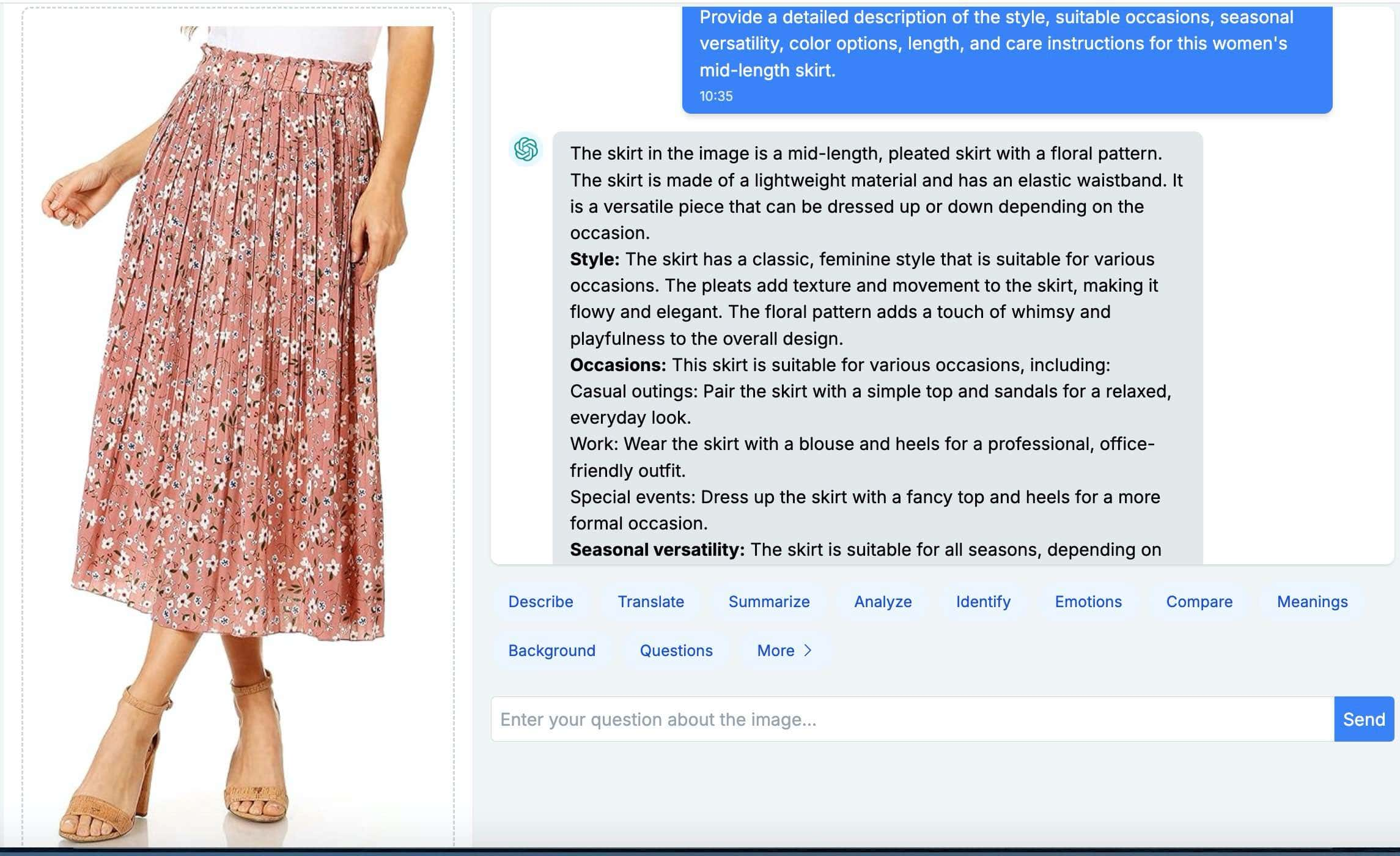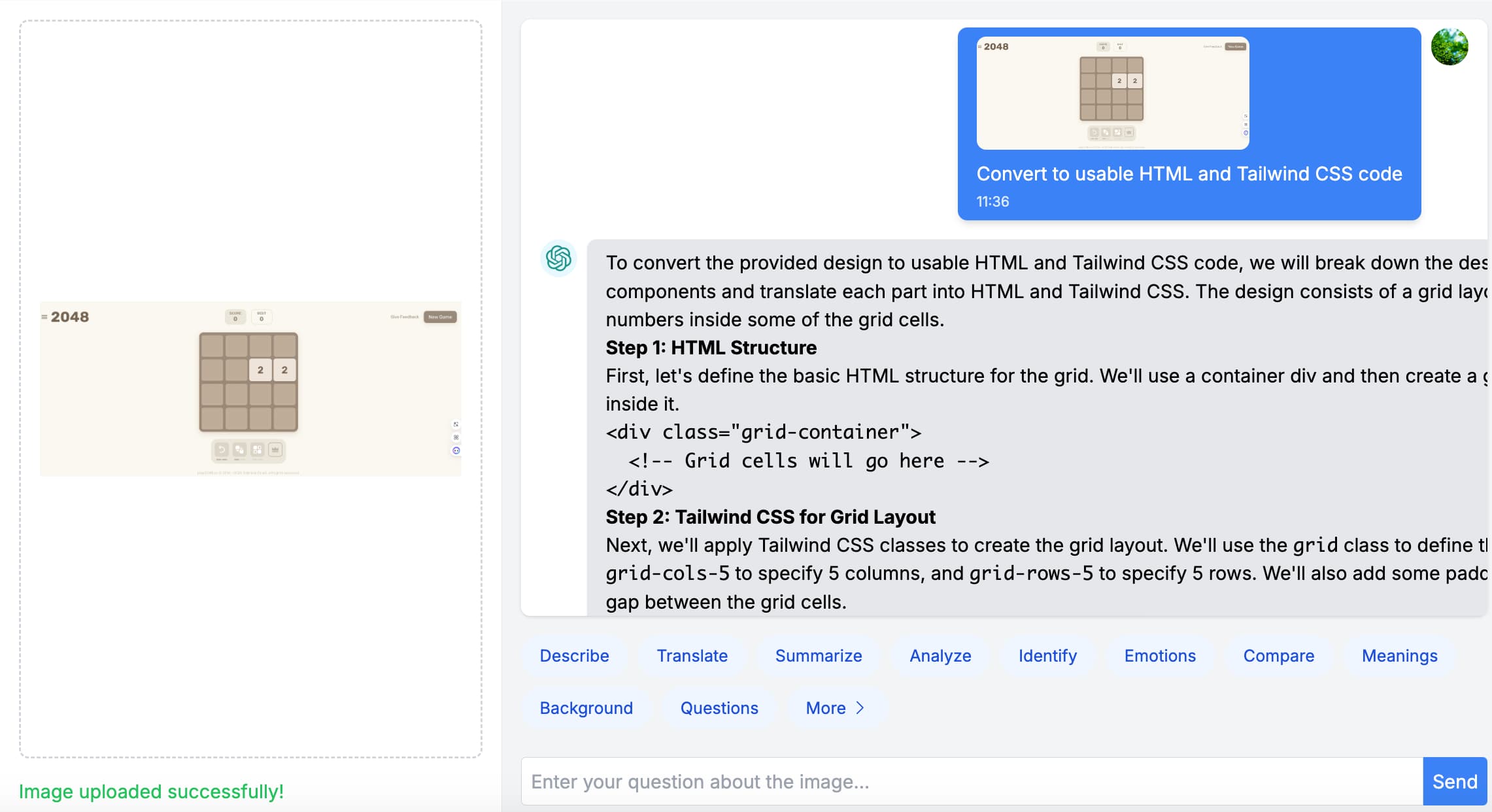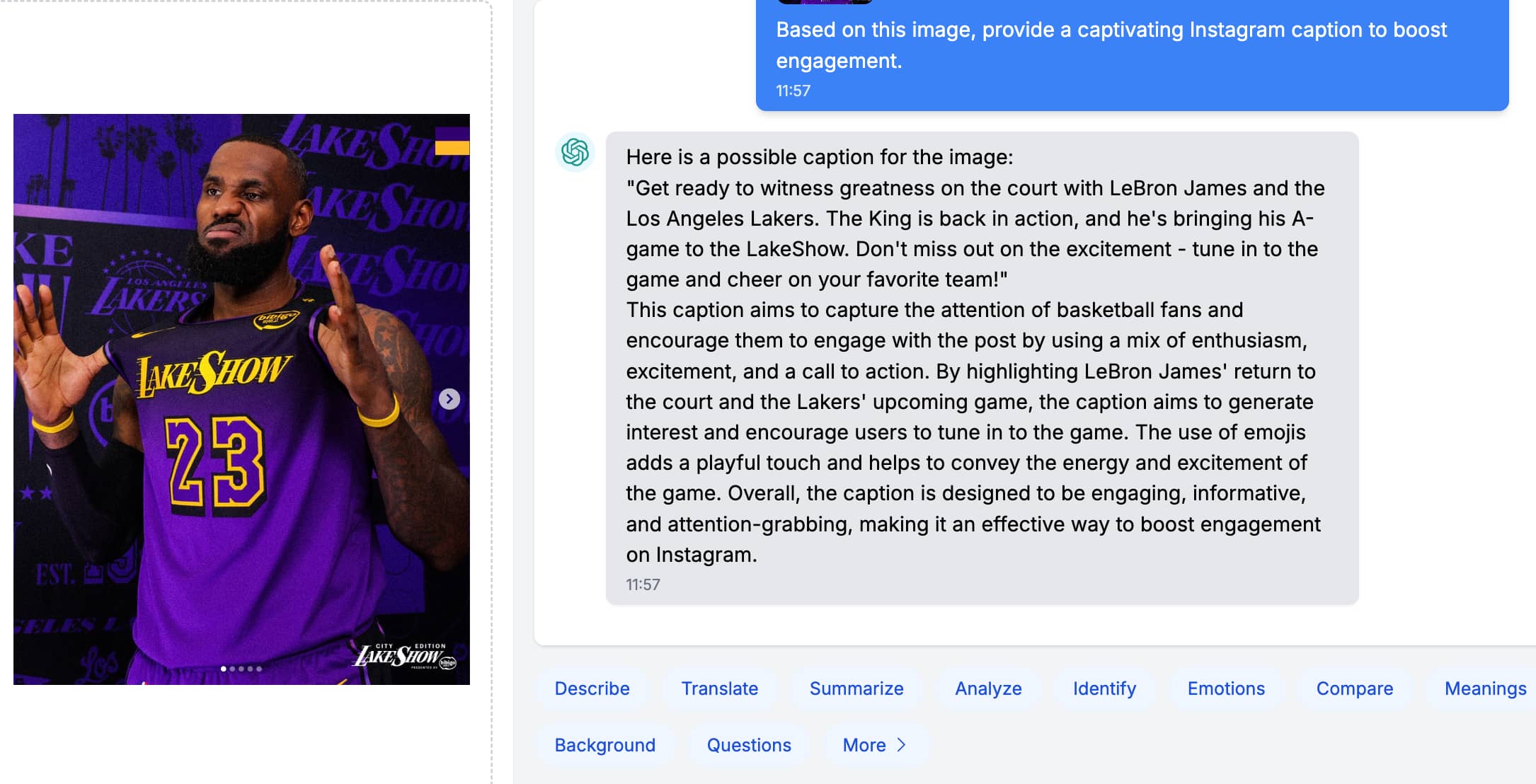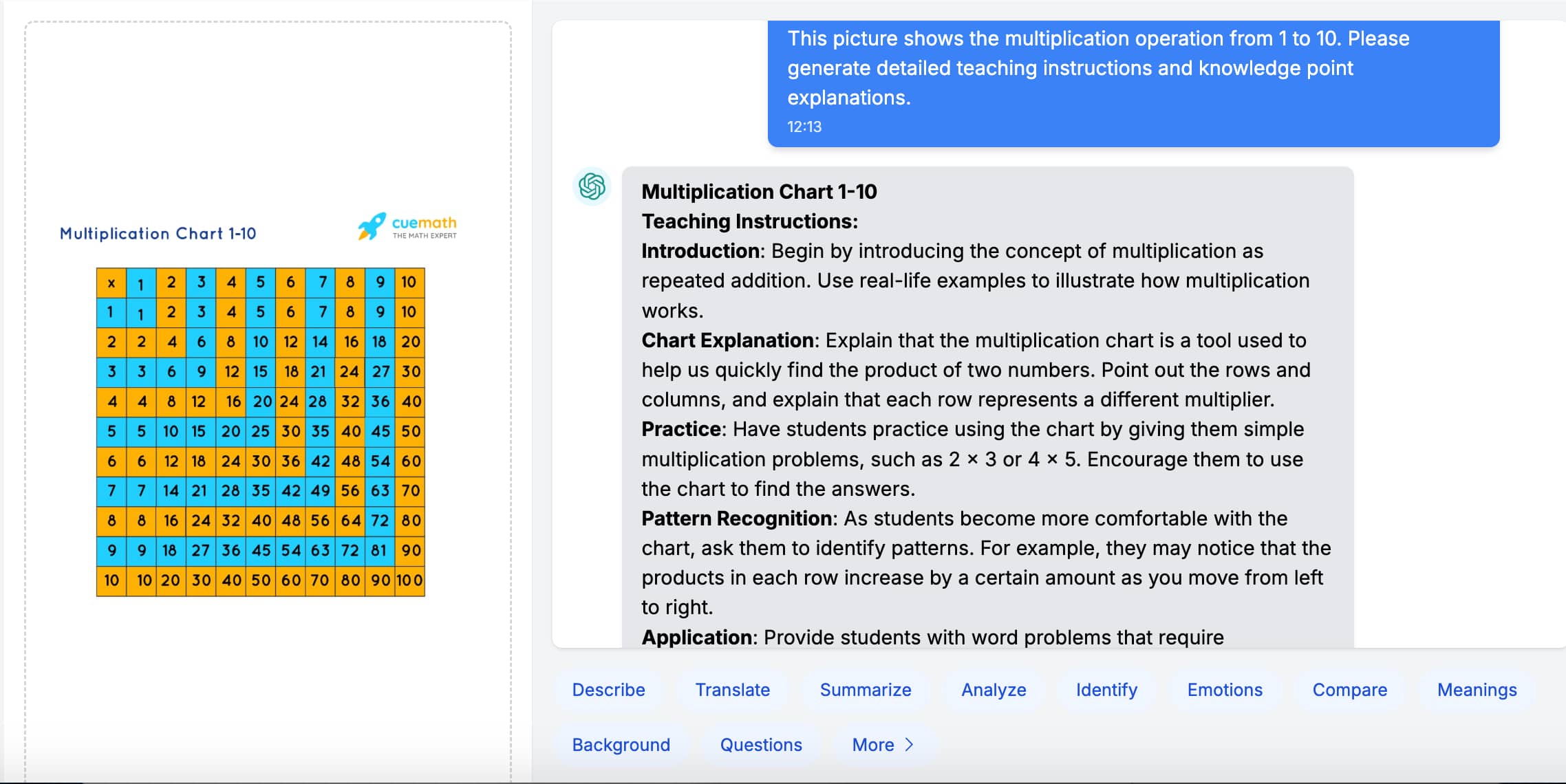Real-World Applications
AI-Powered E-commerce Product Description Generator
• Precise Product Feature Recognition
Automatically identify key product features including materials, design details, and colors to generate professional product descriptions that boost SEO and sales.
• Sales Highlight Extraction
Smart analysis of product advantages to highlight key selling points and improve conversion rates with AI-generated product descriptions.
Rapid UI Code Generation from Images
• One-Click Code Generation
Convert UI design screenshots directly into working HTML and Tailwind CSS code, accelerating the development process with our describe picture technology.
• Precise Design Implementation
Accurately identify design details including spacing, colors, and typography to ensure pixel-perfect development results using image recognition.
Social Media Content Enhancement
• Engaging Caption Generation
Intelligently analyze image content to generate engaging titles and descriptions that increase social media post engagement using our describe picture AI.
• Multi-Platform Content Adaptation
Automatically adjust content format for Instagram, Facebook, Twitter, and other platforms, including hashtag recommendations and SEO optimization.
• Audience Insight Suggestions
Provide target audience analysis based on image content to help optimize posting times and marketing strategies for better engagement.
Educational Support Applications
• Subject Knowledge Analysis
Generate detailed educational descriptions and explanations for scientific diagrams, historical images, and geographic landscapes using our describe picture AI.
• Language Learning Assistant
Support multilingual image description generation to help students practice foreign language writing and speaking, with vocabulary and grammar suggestions.
• Interactive Learning Experience
Generate questions and exercises based on image content to stimulate student thinking and discussion, developing observation and description skills.
• Special Education Support
Provide image understanding assistance for visually impaired students and help teachers create accessible educational materials with AI-generated descriptions.
What is Describe Picture?
Describe Picture is an online platform that uses artificial intelligence to automatically generate detailed descriptions of images uploaded by users. Its main features include:
1. AI-Driven Image Analysis and Description Generation by Describe Picture
Describe Picture uses advanced AI technology to analyze images and generate detailed descriptions. These descriptions include not only the objects and scenes in the images but also colors, textures, emotions, and themes.
2. Multi-Language Support by Describe Picture
Describe Picture can generate descriptions in multiple languages, making it suitable for global users.
3. User Editing and Refinement of Descriptions in Describe Picture
Users can edit and refine the AI-generated descriptions to ensure accuracy and detail.
4. Image Categorization in Describe Picture
When uploading images, users can select a category (e.g., art, product, travel) to help the AI generate more relevant descriptions.
5. Industry-Specific Prompts in Describe Picture
Describe Picture provides prompts tailored to specific industries (e.g., art appreciation, e-commerce product descriptions, social media content, medical image analysis, travel photo descriptions, educational assistance) to help users generate more precise descriptions.
6. Community Interaction in Describe Picture
Users can share their descriptions and receive feedback and ratings from others. This helps improve the quality of descriptions and user engagement.
7. Educational Resources in Describe Picture
Describe Picture offers tips and guides on how to write effective image descriptions, as well as tutorials on description methods for different fields.
8. API Services by Describe Picture
Describe Picture provides API services, allowing other websites and applications to integrate image description capabilities, expanding the service's reach.
9. Free Trial and Subscription Model of Describe Picture
Image Description Generator offers a free trial: unregistered users can use it for free 5 times a day, and registered users can use it for free 10 times a day. After the free trial, users need to subscribe to continue to use the full functionality of the platform.
10. Usage Tracking in Describe Picture
The platform tracks user usage to ensure the free trial limits are enforced and prompts users to register or subscribe.
11. Performance Optimization and Security in Describe Picture
Describe Picture has been optimized for performance to ensure smooth operation. The platform also prioritizes user data security and privacy protection.
By combining AI technology with user interaction, Describe Picture provides a powerful and flexible platform for generating high-quality image descriptions. Whether for improving image accessibility, optimizing SEO, or creating high-quality descriptions for e-commerce and social media content, Describe Picture meets users' needs.
Why Do We Need Describe Picture?
Describe Picture serves several crucial purposes in our increasingly visual digital world:
1. Describe Picture Enhances Accessibility
Describe Picture helps make visual content more accessible to people with visual impairments. By providing detailed AI-generated descriptions, Describe Picture ensures that everyone can understand and engage with image content.
2. Describe Picture Boosts SEO Optimization
Describe Picture improves search engine optimization for websites. By generating accurate, keyword-rich descriptions, Describe Picture helps increase image discoverability and overall site ranking.
3. Describe Picture Enhances E-commerce Product Descriptions
For online retailers, Describe Picture can automatically generate product descriptions, saving time and improving consistency. Describe Picture's detailed image analysis can highlight key features that human writers might miss.
4. Describe Picture Increases Social Media Engagement
Describe Picture helps create compelling titles and tags for social media posts, potentially increasing engagement and reach.
5. Describe Picture as an Educational Tool
Describe Picture serves as an educational resource, teaching users how to effectively describe images across various fields such as art, science, and geography.
6. Describe Picture Saves Time
Users can leverage Describe Picture's AI to quickly generate a base description, which can then be refined as needed, instead of manually writing descriptions.
7. Describe Picture's Multi-Language Support
Describe Picture can generate descriptions in multiple languages, making it invaluable for global communication and content localization.
8. Describe Picture's API Integration
Describe Picture's API allows other applications to integrate image description capabilities, expanding its utility across various platforms.
Describe Picture offers a free trial (5 times per day for unregistered users, 10 times per day for registered users), and a subscription model ensures the continued development and improvement of this essential tool for modern digital communication and content creation.
How Does Describe Picture Work?
Describe Picture combines advanced AI technology with user interaction to provide a powerful and flexible image description platform. Here is how Describe Picture works:
1. Image Upload
Users start by uploading an image to the Describe Picture platform. Describe Picture accepts various image formats and sizes.
2. AI Analysis by Describe Picture
Once the image is uploaded, Describe Picture's AI engine analyzes the image. This involves complex computer vision algorithms that identify objects, scenes, colors, textures, and even emotions or themes present in the image.
3. Description Generation by Describe Picture
Based on the AI analysis, Describe Picture generates a detailed, coherent description of the image. These descriptions capture not only the content of the image but also its context and potential significance.
4. Language Processing by Describe Picture
Describe Picture can generate descriptions in multiple languages, making it suitable for global users.
5. Learning and Improvement by Describe Picture
Describe Picture's AI continuously learns from user edits and feedback, gradually improving its description capabilities.
6. API Integration by Describe Picture
For developers, Describe Picture provides an API that can be integrated into other applications, extending its functionality.
7. Usage Tracking by Describe Picture
Describe Picture tracks user usage and allows 5 free uses per day for unregistered users and 10 free uses per day for registered users. After the free use, a subscription is required to continue using all the features of Describe Picture.
By combining AI technology with human insight, Describe Picture creates a powerful and flexible system for generating high-quality image descriptions, suitable for various purposes, from accessibility to SEO optimization.
How to Use Describe Picture
Using the Describe Picture platform is straightforward and user-friendly. Here is a step-by-step guide on how to use Describe Picture:
1. Access the Describe Picture Platform
Visit the Image Description Generator website. New users can use it for free 5 times per day, while registered users can use it for free 10 times per day.
2. Upload an Image to Describe Picture
Click the "Upload" button on the Describe Picture homepage. Select the image you want to describe from your device.
3. Choose a Category in Describe Picture
After uploading the image, Describe Picture will prompt you to select a category for the image (e.g., art, product, travel). This helps Describe Picture's AI generate more relevant descriptions.
4. Select Prompts in Describe Picture
Describe Picture offers various preset prompts to guide the AI. Choose the prompts that best suit your image.
5. Generate a Description with Describe Picture
Click "Generate Description" to let Describe Picture's AI analyze your image and create a detailed description.
6. Use Advanced Features of Describe Picture
Registered users can access advanced features of Describe Picture, such as custom prompts and multi-language descriptions.
7. API Integration of Describe Picture
For developers, Describe Picture provides documentation on how to integrate Describe Picture's API into your applications.
Remember, Describe Picture offers a limited number of free uses. To continue using Describe Picture beyond the free trial, consider subscribing to unlock all features.
By following these steps, you can effectively use Describe Picture to generate detailed and accurate image descriptions, enhancing the value of your images for purposes such as SEO and accessibility.
Describe Picture Frequently Asked Questions
1. What is Describe Picture?
Describe Picture is an AI-driven platform that generates detailed descriptions of uploaded images, enhancing accessibility, SEO, and content creation.
2. How accurate are Describe Picture's AI-generated descriptions?
Describe Picture's AI is highly accurate, but users can edit and refine the descriptions to ensure perfect accuracy.
3. How many free uses does Describe Picture offer?
Image Caption Generator is free to use 5 times per day for unregistered users and 10 times per day for registered users.
4. Can I use Describe Picture for commercial purposes?
Yes, Describe Picture can be used for commercial purposes, especially with a paid subscription.
5. Does Describe Picture support multiple languages?
Yes, Describe Picture can generate descriptions in various languages, making it suitable for global users.
6. How can I integrate Describe Picture into my website or app?
Describe Picture offers an API for seamless integration into other platforms. Check our developer documentation for details.
7. Can Describe Picture handle all types of images?
Describe Picture can analyze and describe a wide range of image types, from artwork to product photos to medical images.
8. How does Describe Picture enhance SEO?
Describe Picture generates keyword-rich, detailed image descriptions that help improve image discoverability and overall site ranking.
9. Is my data safe with Describe Picture?
Describe Picture prioritizes user privacy and data security. Refer to our privacy policy for more details.
10. Can I save and manage my descriptions on Describe Picture?
Yes, Describe Picture allows users to save, categorize, and tag their descriptions for easy management and retrieval.
11. How does Describe Picture's subscription model work?
After the free trial, Describe Picture offers various subscription tiers with different features and usage limits. Check our pricing page for current options.
12. Can I contribute to improving Describe Picture's AI?
Yes, by using Describe Picture and editing AI-generated descriptions, you are helping our system learn and improve.